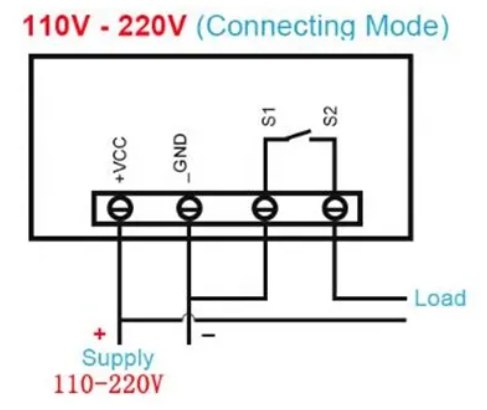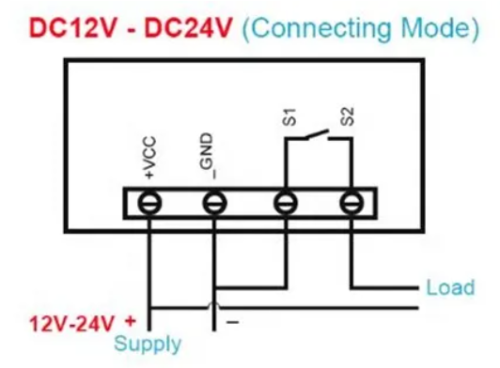1
/
of
8
W3230 Temperature Controller
W3230 Temperature Controller
Regular price
£3.85 GBP
Regular price
£7.50 GBP
Sale price
£3.85 GBP
Unit price
/
per
Tax included.
Shipping calculated at checkout.
Couldn't load pickup availability
Digital LED Temperature Controller Thermostat Control Switch & Probe W3230
Features:
- Control temperature by setting the temperature setting value and the difference value.
- Digital and high accuracy temperature controller. Output is a 20A relay that meets a variety of high power loads.
- Can be used for terrarium, vivarium, aquarium, chicken & poultry incubator, water tanks, refrigerator, industrial chiller, steamer, industrial equipment, etc.
- Connect the control circuit to power the controller, and the display shows the ambient temperature.
- Can be mounted in a panel. There are clips on the side which can be used to mount the controller within a container.
- Easy to use. Settings can be saved. Long service life.
Options included:
- DC12V/120W
- DC24V/240W
- AC110-220V/1500W
- 220-240V 40-60W PTC Heater Plate/Element
Specifications:
- Model: W3230
- Supply Voltage: DC12V, DC24V or AC110-220V (optional)
- Colour: as shown
- Output: 1 relay output, capacity = 20A
- Environmental requirements: -10~60C, humidity 20%-85%
- Feature: high accuracy, digital LED display
- Temperature control range: -50~120C
- Dimensions: 79 X 43 X 26mm
- Sensor wire: 1m long (approx.)
Instructions
- Step 1: connect the power supply and equipment, you can supply power to the controller, which is displayed as measuring temperature.
- Step 2: press the SET button once, the display temperature will flash.
- Step 3: press +- to set the desired temperature (press +- to quickly raise and lower). After setting, press SET to confirm the return.
- Step 4: at this time, the controller automatically performs relay on and off according to the setting.
Package includes:
1×W3230 LED Temperature Controller with Thermostat Control Switch Probe
1 x instruction manual
Share