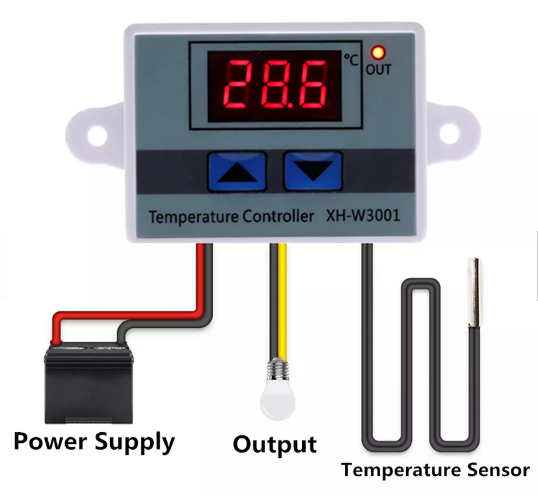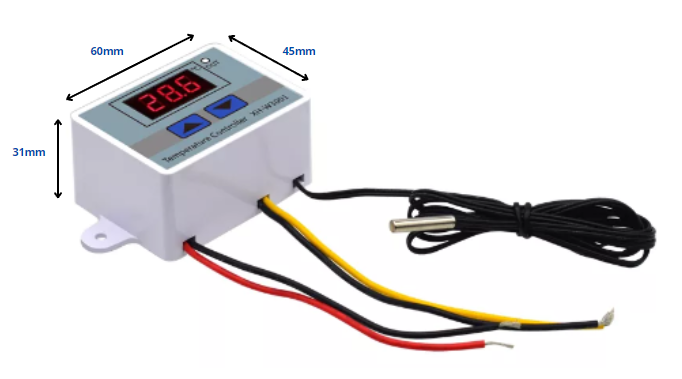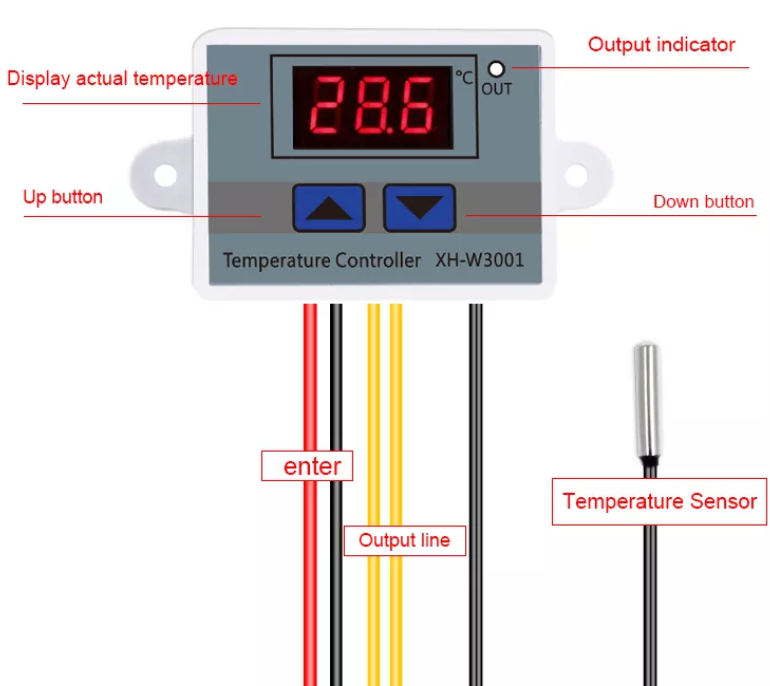1
/
of
8
XH-W3001 Temperature Controller
XH-W3001 Temperature Controller
Regular price
£3.50 GBP
Regular price
Sale price
£3.50 GBP
Unit price
/
per
Tax included.
Shipping calculated at checkout.
Couldn't load pickup availability
Options included:
Description
XH-W3001 Specifications:
- DC12V/120W
- DC24V/240W
- AC110-220V/1500W
Description
- Brand New High Quality materials, durable and easy to install.
- For controlling temperature with a wide temperature range and dual heating and cooling range.
- The device can be used for terrarium, vivarium, aquarium, chicken & poultry incubator, watertanks, refrigerator, steamer, industrial chiller/equipment, brewing, greenhouse cultivation etc.
- Large and clear LED display.
- Simple operation: connect the control circuit to power the controller, and the display shows the ambient temperature. Control temperature by setting the temperature setting value and the difference value.
XH-W3001 Specifications:
- Product name: Microcomputer temperature controller
- Product Model: XH-W3001
- Temperature measurement range: -50℃~110℃
- Temperature control range: -50℃~110℃
- Temperature control accuracy +/-:0.2℃
- Temperature control precision +/-:0.1℃
- Power Supply (3 options): DC12V/120W, DC24V/240W, AC110-220V/1500W
- Measurement input: NTC10K =1m waterproof probe
- Output type: Direct output
- Output capacity: max 10A
- Product dimensions: 60×45×31mm
- Screw holes: approx.73mm apart, diameter 4mm
Package includes:
1× LED Temperature Controller with Thermostat Control Switch Probe
1×Operating instructions
Instructions
- Set the startup temperature: Press the up button once to display the start-up temperature. Press and hold the up button for 3 seconds to start the temperature number flashing. Use the up and down buttons to set the desire temperature value.
- Set the stop temperature: Press the down button to display the stop temperature. Press and hold the down button for 3 seconds to start the temperature number flashing. Use the up and down buttons to set the desire temperature value.
- How to restore the factory settings: When power is on, press and hold the down and up buttons at the same time, the digital tube will display 888 and will then automatically jump to the detected temperature and restore the factory settings.
Share