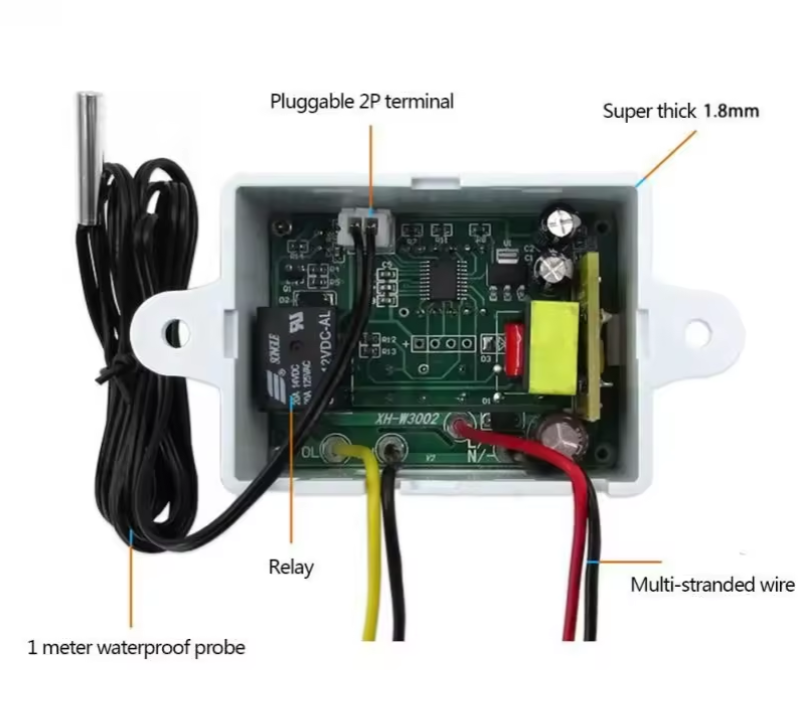XH-W3002 Temperature Controller
XH-W3002 Temperature Controller
Couldn't load pickup availability
For controlling temperature with a wide temperature range and dual heating and cooling range. The device can be used for a wide range of applications such as terrarium, vivarium, aquarium, chicken & poultry incubator, water tanks, refrigerator, steamer, industrial chiller/equipment, brewing, greenhouse cultivation etc.
It has a large and clear LED display.
The case is made of ABS high quality materials, which are durable and easy to install.
Simple to operate: connect the control circuit to power the controller, and the display shows the ambient temperature. Control temperature by setting the temperature setting value and the difference value.
The Thermostat sensor uses 2P terminals, which can be changed whenever you need other probes
A wide temperature range from -50 to 110 ℃, with 0.1°C resolution.
The XH-W3002 is an upgrade on the tried and tested XH-W3001 model. The XH-W3002 works the same as the XH-W3001 but has an additional ‘set’ button which allows for better and easier calibration of the device.
The ‘set’ button allows selection and calibration of 4 options as follows:
- P0 – to select the start temperature.
- P1 – to select the stop temperature
- P2 – calibration (+/-0.1 degrees Celsius increments)
- P3 – delay start (in minute increments)
Specifications:
- Model: XH-W3002
- Temperature measurement range: -50~110℃
- Temperature control range: -50~110℃
- Temperature measurement accuracy: ±0.2℃
- Temperature control accuracy: ±0.1℃
- Measurement input: NTC10K L= 1m waterproof probe
- Input power: Input power: DC12V/DC24V/AC110V~220V (optional)
- Output power: 120W/240W/1500W
- Output type: direct output
- Output capacity: 10A
- Installation hole distance: 73mm (hole 4mm)
- Controller size: 60*45*31mm
Instructions
The configuration of the controller is done using the set button. Press it once to enter the menu. The display will start P0. The up/down arrow keys can be used to cycle between P0/P1/P2 and P3. Press the set button once to enter the selected setting.
To set the device to heating mode, the start temperature must be lower than stop temperature. To set the start temperature, press the set button until the display shows P0 and adjust the start temperature value using up/down arrow keys. The setting is automatically saved after 3 seconds. Similarly, select the P1 setting using the set button and use up/down keys to adjust the stop temperature.
In heating mode, the output turns on when the temperature goes below the start temperature and turns off when the temperature goes above the stop temperature value.
To set the device to cooling mode, the start temperature must be higher than stop temperature. To set the start temperature, press the set button until the display shows P0 and adjust the start temperature value using up/down arrow keys. The setting is automatically saved after 3 seconds. Similarly, select the P1 setting using the set button and use up/down keys to adjust the stop temperature.
In cooling mode, the output turns on when the temperature goes above the start temperature and turns off when the temperature goes below the stop temperature value.
The P3 mode is the calibration mode. This allows the user to set the temperature offset in positive or negative increments of 0.1 degree Celsius to compensate for temperature reading errors.
P4 is the delayed start feature supported by XH-W3002 temperature controller. The user can specify the minutes from 0 up to 10 to delay the output from turning on when required. The setting supports increments of 1 minute.
Share